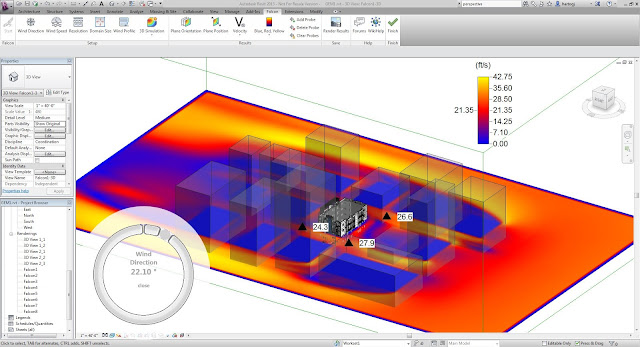I've been looking at pictures I've found of computer generated images of wind flow around different building shapes. I thought I'd try to recreate one myself, with my own design. Not sure exactly how accurate this is!
The different colors indicate different air speeds over the structure. Blue is the slowest, with air being virtually at a stand still; yellow is the fastest. I put mine between zero and forty-two meters per second. Obviously, this value would vary depending on the initial speed of the air hitting the building.
A blog about my personal research project, investigating the theories of aerodynamics and its application to tall structures in architectural design.
Thursday, 4 April 2013
Revit's Project Falcon
Revit has designed a new program that allows you to model wind flow and turbulence around tall structures. Named Project Falcon, the program uses colors in the model to signify different wind speeds around a massed structure. This enables designers and engineers to have a better understanding of how their design will behave and react with the elements in real life.
Autodesk Revit Facebook Page
Autodesk Project Falcon
Autodesk Revit Facebook Page
Autodesk Project Falcon
Subscribe to:
Comments (Atom)